Hardware Controls
Hardware Controls on NGEN
The NGEN includes a main clickable encoder (MENU ENCODER), a return button (RETURN), 4 parameter knobs (PARAM 1 through PARAM 4), and 4 buttons (TRACK/CLK, PATTERN, FUNCTION, and GENERATE) that can be used to access and control different features.

Encoder
The MENU ENCODER can be used for navigating menus, activating patterns, selecting the active track/clock, selecting different parameters and changing their value, and selecting files.
Turn the MENU ENCODER to select a different sub-menu, file or parameter.
Press/Click the MENU ENCODER to select a sub-menu or file or switch between parameter selection and value adjustment.
The MENU ENCODER can also be combined with other buttons to perform different operations.
Please refer to the shortcuts table for more information.
Knobs
The 4 knobs (PARAM 1, PARAM 2, PARAM 3, and PARAM 4) in NGEN serve different purposes depending on which menu is active.
The default behavior of the 4 parameters is to control the main parameters of the selected Generator of the active Track.
Additional parameters can be controlled by turning the 4 knobs while holding down FUNCTION.
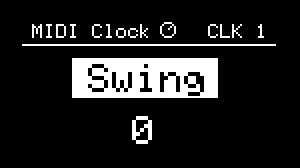
![]()
While in the MIDI FX, SCALE and CLOCK menus, the 4 knobs are mapped to parameters related to those features (note the knob icon on the top section of the display). Exiting those menus will revert the knob mapping to the Generator parameters.
Pick-up Behaviour
If the position of a knob does not match the value of the parameter that it's trying to control, the knob gets disabled and enters a pick-up state.
While in this state, a pick-up screen will be displayed to indicate the position of the knob relative to the parameter's value.

To re-enable the knob, turn the knob so its position matches the current value of the parameter.
Buttons
The four hardware buttons included in NGEN perform specific functions when pressed individually. Shortcuts and secondary functions can be accessed via Shortcuts (see table below).
-
TRACK / CLK : Enables track/clock selection (by holding the button down and turning the MENU ENCODER).
-
PATTERN : Selects the active pattern.
-
FUNCTION : Modifies the behavior of the other buttons to enable access to additional functions (see Shortcuts).
-
GENERATE : Call the main function of the active Generator, MIDI FX or Clock.
-
RETURN : Returns to the previous menu.